If you’re a Google Fi or T-Mobile subscriber, you may be experiencing issues when texting photos to NanaGram. Below is an explanation, workarounds and how you can help by filing a ticket. I’m pushing to resolve this issue ASAP! -Alex
The Problem
About 6 months ago, I started noticing a strange issue affecting some T-Mobile users and pretty much all Google Fi (powered by T-Mobile) subscribers. We’re able to deliver NanaGram reminder texts but when you reply with a photo, you’ll get a vague message back stating:
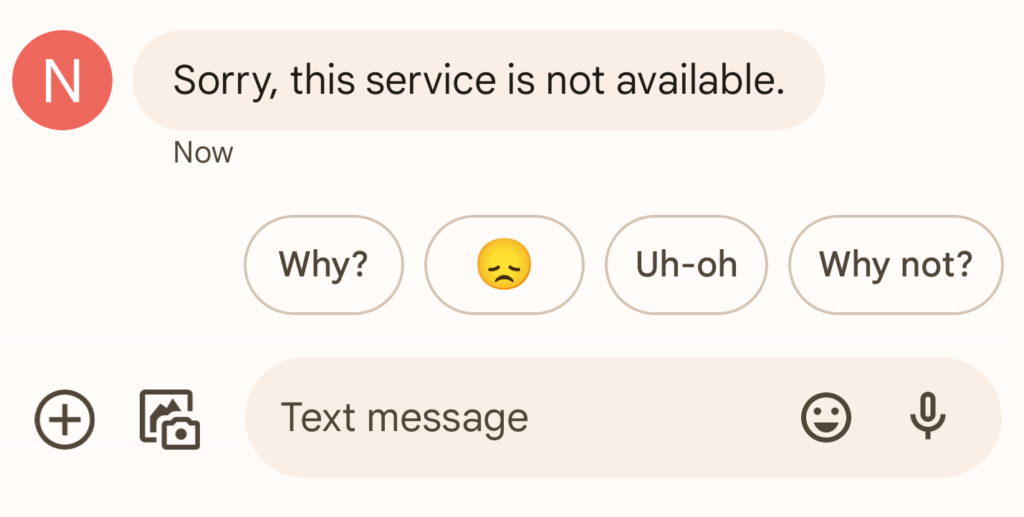
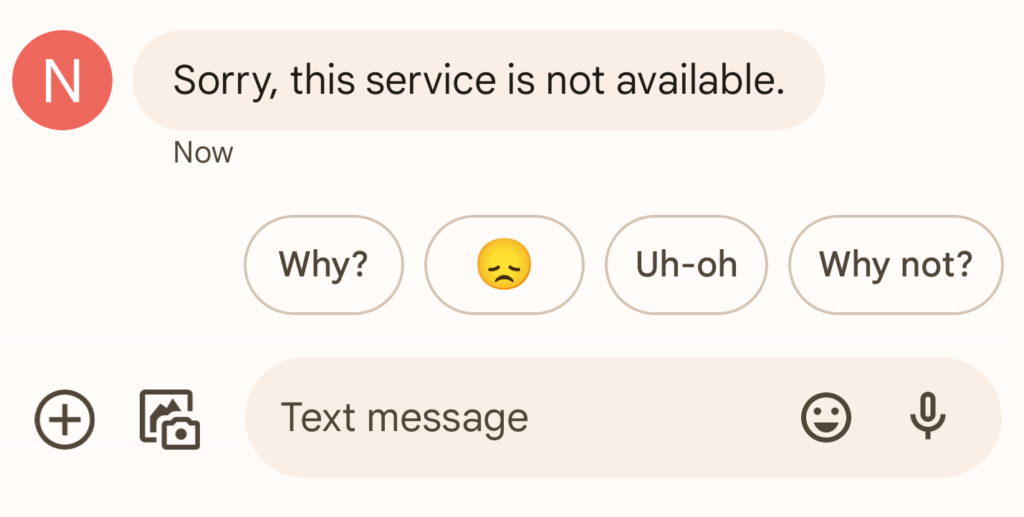
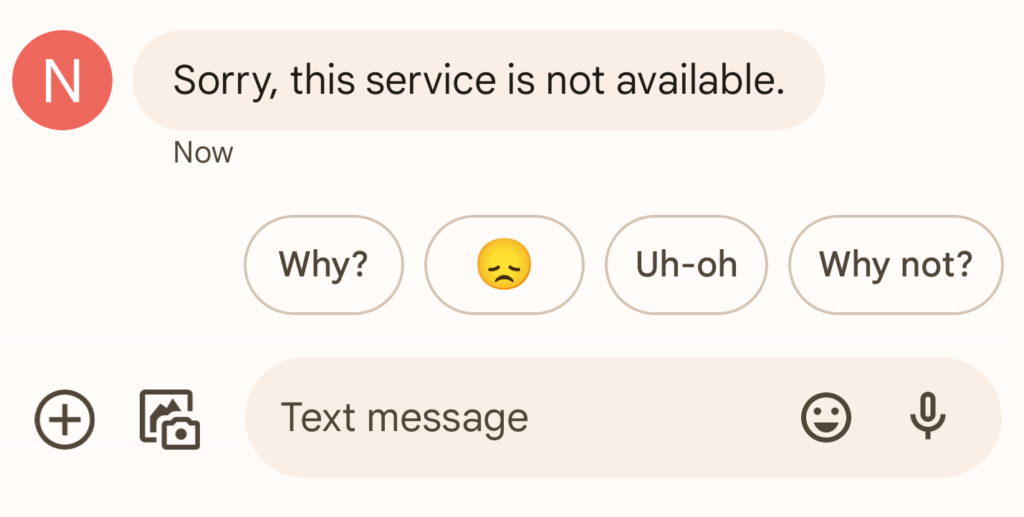
NanaGram is 100% up and running!
The issue lies with T-Mobile and Google Fi. It seems they’ve recently clamped down on the types of phone numbers NanaGram uses to power its service (“A2P” numbers) as do thousands of other services who are also likely experiencing the same issues.
While you’re probably getting our reminders and other texts, if you try to send us a photo they block you from sending the photo (MMS). Oddly, they will allow you to respond with plain text (SMS) — it’s responding with images (MMS) that get blocked. To make matters worse, we have no transparency into when this is occurring: We have no idea how often this is happening to NanaGram customers because we receive no notifications on our end.
My Search for a Resolution
Without going into too much detail, I have turned many stones! I’ve contacted our SMS provider Twilio numerous times and contacted T-Mobile directly. (T-Mobile powers Google Fi.) It appears this is an industry-wide problem, not an issue T-Mobile and Google Fi have with NanaGram. Apparently T-Mobile is working on it but isn’t providing Twilio with any transparency or a timeline.
Temporary Workarounds
Send photos by email
You can email your photos to your unique NanaGram email address, found on the settings screen.
Text Google Photos album links
You should be able to reply to your texts with a Google Photos album link, even though you can’t send a photo. You can learn about how to send Google Photos albums on our blog.
Text Apple iCloud sharing links
If you’re an iCloud subscriber, anytime you select multiple photos your iPhone should automatically upload those photos to an online album and text a link instead. NanaGram will automatically download all of the photos from the iCloud sharing album link at high resolution.
I’m Considering Building an App
I’m thinking about building a native app. That said, one of the sweet things about NanaGram is the lack of an interface. Many people sign up, use the service monthly and because the service just works people don’t log in to the website for years! Fingers crossed that this issue is resolved soon. Otherwise, there’s a pretty good chance we’ll release an app sometime this year.
How You Can Help: File a Ticket with T-Mobile or Google Fi
I’ll send you a free cloth-covered photo album!
In a conversation directly with T-Mobile support, I was advised to ask NanaGram customers to file tickets about the issue. It’s unclear if they’ll be able to lift the restriction on a per-number basis but it appears that way. Either way, many support tickets to T-Mobile and Google Fi about this issue can only help.
I have to admit, it bugs me to ask you to do this! Both Twilio and T-Mobile give us no transparency into a timeline on if and when this will be resolved.
A Template for Filing a Complaint with T-Mobile and Google Fi
I’ve drafted a template you can use when filing a ticket.
Dear {T-Mobile or Google Fi}:
My text messages to {Your-NanaGram-Number} are being blocked by you. This number is powered by NanaGram.co, a service I pay for. I am able to receive inbound texts I subscribe to from NanaGram but strangely, I am unable to reply to NanaGram with photos (MMS). I receive back the generic message, “Sorry, this service is not available” NanaGram is up and running. You are blocking me from sending photos to NanaGram. I would like to request you unblock this number on my account so I can continue using NanaGram to send photos to my loved one. Thank you!
Where to File Your Complaint
For T-Mobile, I was advised you can contact them in any way you desire at:
https://www.t-mobile.com/contact-us
For Google Fi, it appears you have to call 1-844-TALK-2-FI (via https://fi.google.com/about/support/simple/?pli=1)
File a Ticket & I’ll Send Your Loved One a Free Album
We all lead busy lives and like I said, it bugs me to ask you to go through this boring paperwork process. To sweeten the process just a little bit, I’d like to offer to send your loved one a free cloth-covered photo album. These are the best albums in the business made by Pioneer and are about $15 each on Amazon. Contact me if you’ve filed the ticket and I’ll gladly mail out the album!
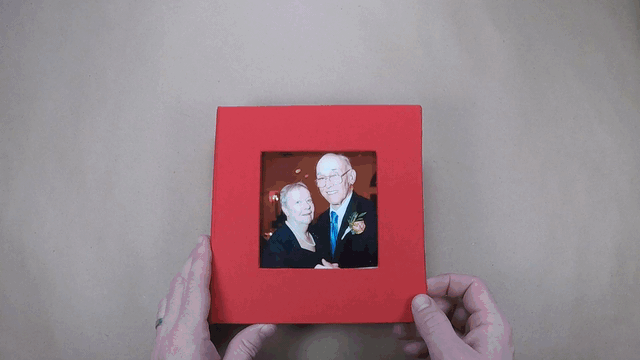
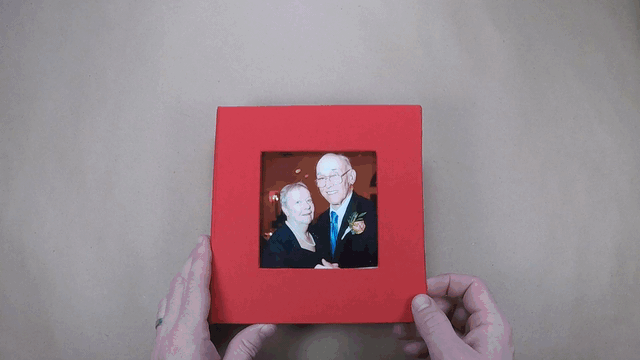
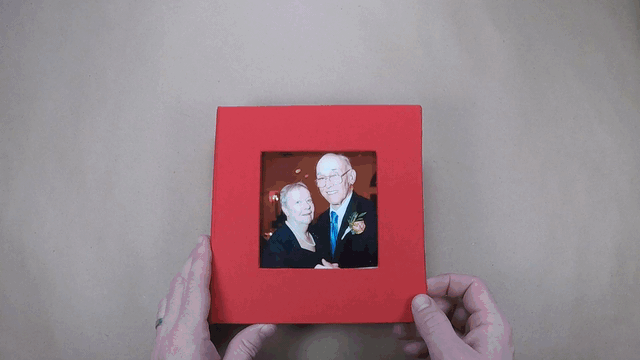
brought to you by
NanaGram
Text your photos and we'll mail glossy, frameable 4x6 prints to your loved ones!
Learn More
